This page gives tips to new visitors on this site.
If you wish to share your interfaith experience (meaning create a new post), create a comment at a related post. We may create a new post in a weeks time. Please provide us enough detail to guide you (see examples below). Note you cannot created a new post yourself, you can only submit a comment.
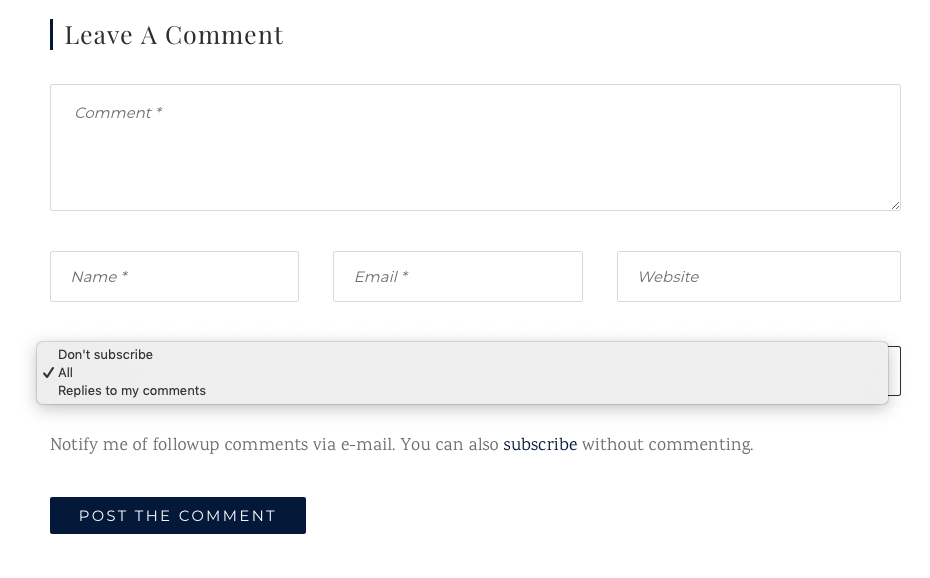
If you are a returning visitor and want to read latest comments, check column on the top right of any post. Click on “Posts” or “Comments.”

If you are interested in any particular category, click on one of listed on “Archives.”

If you want to ask your specific interfaith question, please share full details for others to help you. You may comment it on any post, or here below if you wish. Your comment may be moved around to appropriate place. Please come back again to update readers what is your latest status. This is the only way to help other young adults in your situation.
For your privacy, on any public forum and here, 1) do not use your real name and 2) do not disclose your town/city/name of college, etc!
While commenting, please refrain from criticizing others or other’s faith. Every one has right to be proud of what they are. Instead be objective…that is to help other young adults make an “informed” decision for their interfaith dating/marriage issue.
Writers may use 🙁 “:-(” , 🙂 “:-)” , 😛 “:-P”, 😕 “:-?”, 😡 “:-x” . etc. symbols to insert facial expressions.
If you wish to bold a statement, try < b > bold < / b >. Do not bold or UPPER cases more than 5% of total what you write to be effective. If you wish to be creative while writing, try different HTML codes (learn at http://www.w3schools.com/html/html_formatting.asp)
You could also use the “Search” (in black; top right) button to search for what you are looking for.
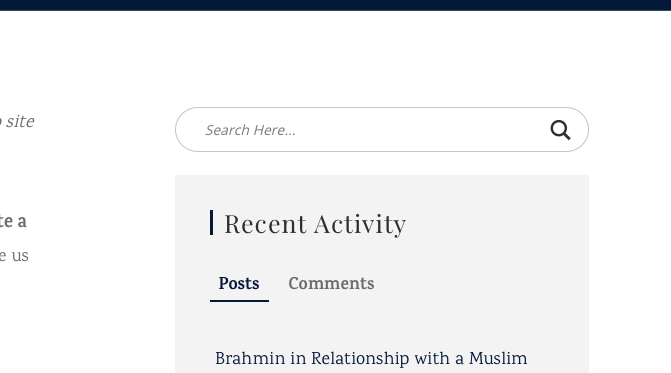
If you are first time blogger, don’t worry, it is easy!
1. If you wish, write down your message on a Word document and refine it.
2. After that, go at the bottom of the post you want to reply.
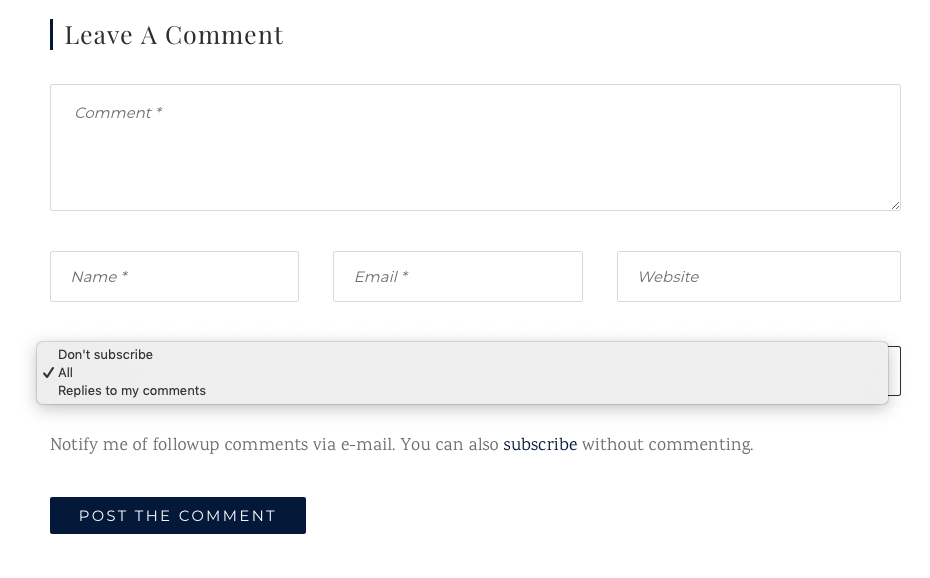
3. If you want to reply to someone’s message, use the “Reply” top right of that message.
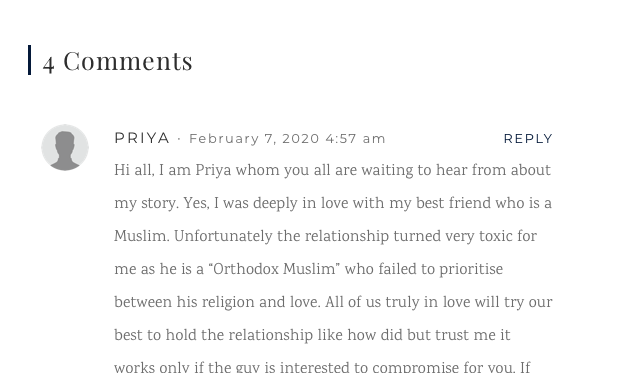
4. Name (required): Put in your name (for your privacy, use a make up (not real!) user name but do not leave it blank).
5. E-mail (will not be shared)(required): Enter your e-mail address. Don’t worry, it will not be disclosed to public. A comment with a wrong e-mail account will be deleted.
6. Pick your preference for e-mail notifications.
7. In the end, write (or cut and paste from #1 above) your message in the big box.
8. Post the Comment.
Your comment will go on moderation after you submit. It will show up in a day. If it does not show up, try it again or write to InterfaithShaadi@gmail.com. Sometimes, a comment with lots of links may go to spam.
If you want to test try it, please blog it below. Play with it! Your comment will be deleted later.
Spammers and advertisers are actively put on “Access Denied” category, so don’t waste your time and our time.
Do you have any other suggestion for new bloggers? Please share it here. Thanks.
Return to Home, Blogs, How to Share? Facebook, Youtube, Twitter, Book, Media.
